The first Android update of the year is here. On Monday, Jan. 4, 2021, Google started pushing out the January security patch for the Pixel 3 and all newer Pixels, after having ended support for the Pixel 2 last month.
The update is available for all major US carriers, including Verizon, which typically doesn't update their Pixels on day 1 with the rest of the carriers. We'll go over the details below, from bug fixes to vulnerabilities closed.
Functional Fixes
It appears that there are no new features in this update, but there are several bug fixes for issues you may have been experiencing on your Pixel.
Pixel 3 & Newer Models
- Display/graphics fix for issue causing intermittent restarts in certain apps
- Further improvements to auto rotation response in certain device orientations
- Fix for issue preventing calls on certain MVNO networks
Pixel 4a & Newer Models
- Further improvements to auto-brightness response in certain lighting environments
Pixel 4a 5G Only
- Fix for causing speaker noise in certain scenarios
Pixel 5 Only
- Further tuning and improvements for volume level of system sounds
Vulnerabilities Closed
Below is a list of the common vulnerabilities and exposures (CVEs) that have been addressed in this update. We've listed the severity of each in parenthesis, and you can click the CVE link to learn more about the vulnerability, with the exception of the last one, which is a private CVE.
- CVE-2020-27059 (high)
- CVE-2021-0342 (moderate)
- CVE-2020-11160 (moderate)
- CVE-2020-11161 (moderate)
How to Update to the January Security Patch
If you're ready to update, open your Settings app, scroll down towards the bottom, select "System," then tap "Advanced" and choose "System updates." Here, tap the "Check for updates" button, and the update should begin downloading momentarily. Once it's downloaded, simply restart your Pixel to apply the update.
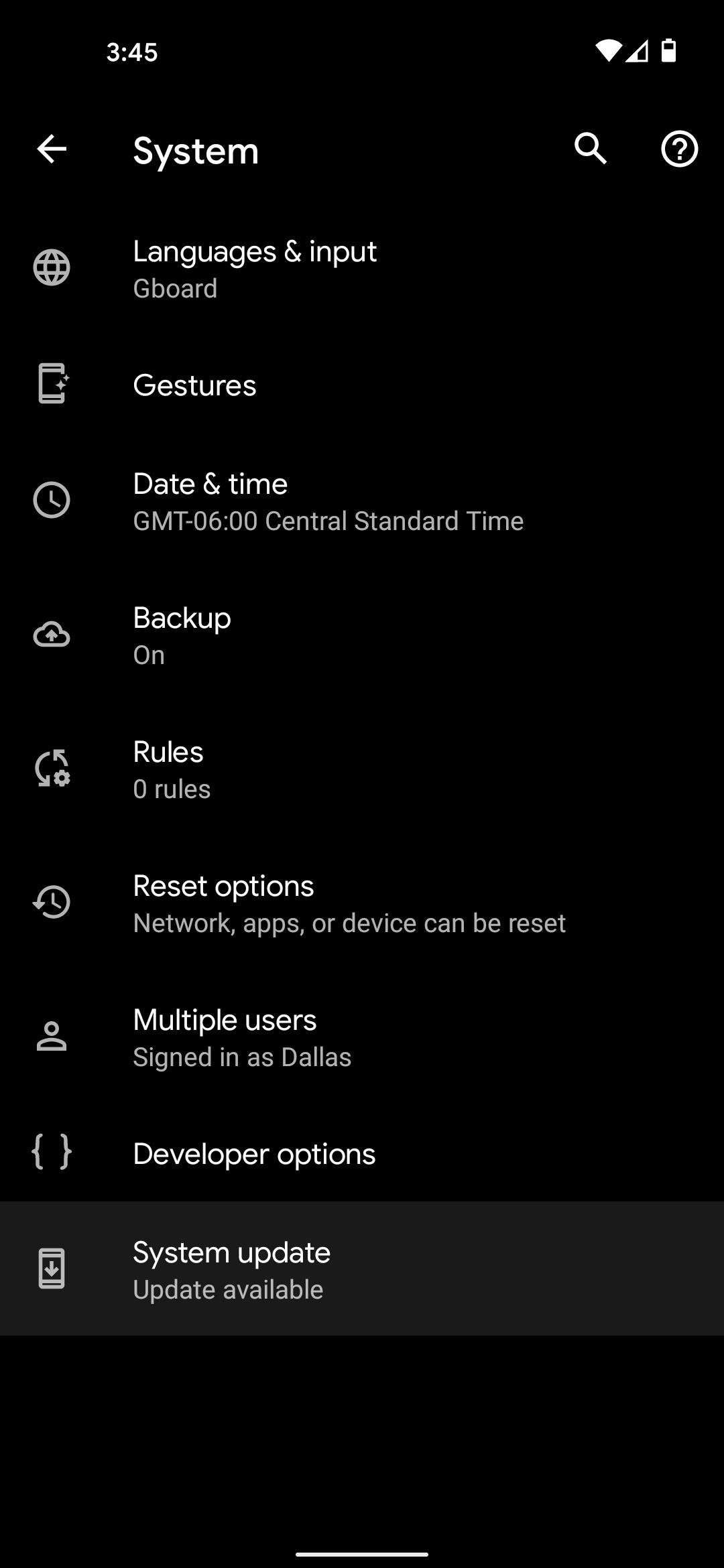
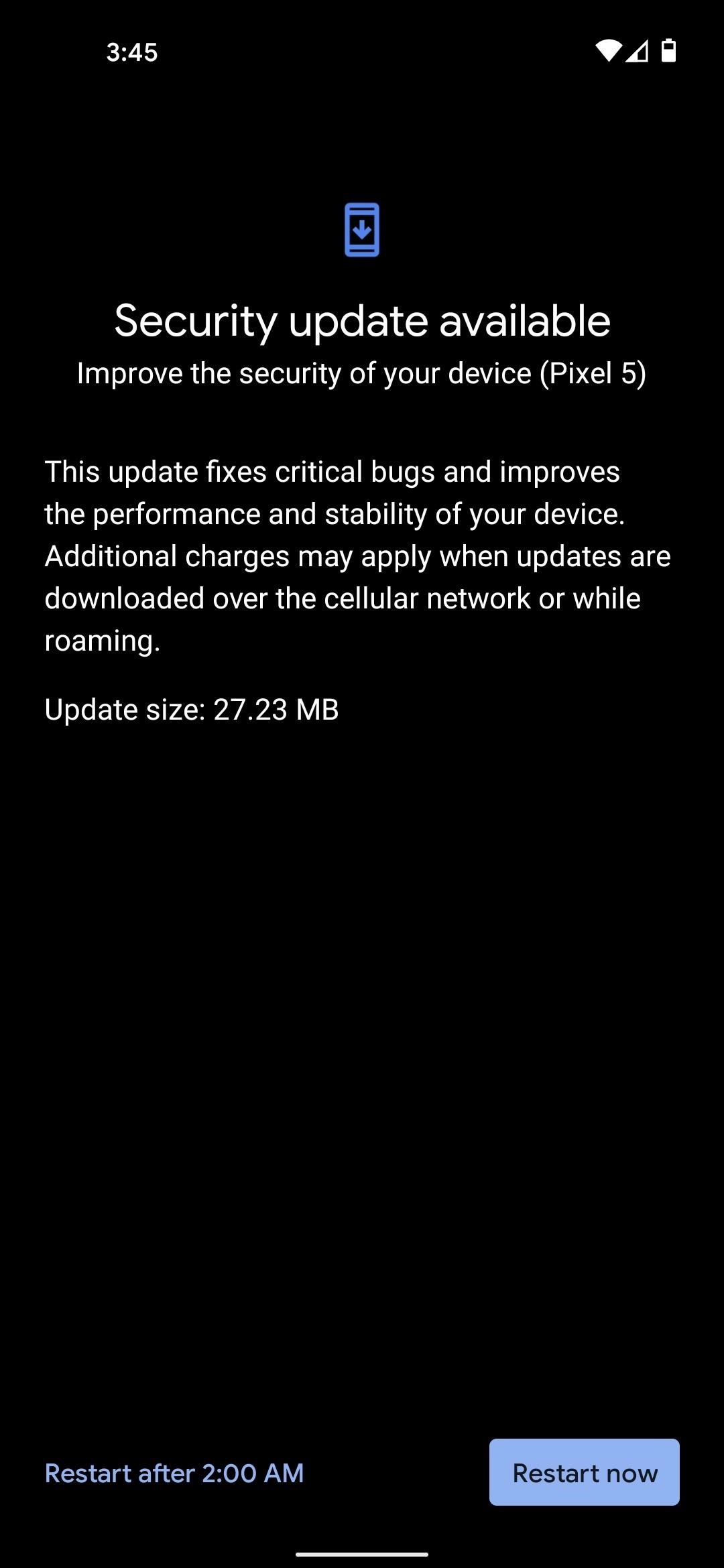
If the update does not download upon pressing the "Check for updates" button, you can install it manually. You'll need to have an unlocked bootloader, then you can simply flash the factory images in Fastboot. Head here to download the factory images for your particular model and carrier.
Just updated your iPhone? You'll find new features for Podcasts, News, Books, and TV, as well as important security improvements and fresh wallpapers. Find out what's new and changed on your iPhone with the iOS 17.5 update.



Be the First to Comment
Share Your Thoughts