Update 10/22: We were curious to see if the transparency was available when you activate the Pixel 2's automatic dark theme by setting a dark wallpaper, and we're happy to report that it is!
Google doesn't really use an OEM skin on its new Pixel 2 and Pixel 2 XL, but they've certainly added lots of little finishing touches to their flagships' version of Android. Things like Now Playing, an always-on Ambient Display, and other little bonuses are sprinkled throughout the OS, and if you look really closely, you'll notice another: A semi-transparent Quick Settings panel.
When I say semi-transparent, emphasis should really be on the semi part of that statement. The pull-down menu where you access notifications and system toggles is set to roughly 3% transparency, so it's mostly opaque. You can check it out in the screenshot below, but you might need to click through to view the image in full screen to even notice the effect.

Still not seeing it? If you look closely, you can tell that the above screenshot was taken on "Thursday, Oct 19" and it's currently 72 °F and overcast in San Diego. Yep, that's the new Google widget in the revamped Pixel 2 launcher showing through the notification shade just a tiny bit.
The transparency is more noticeable when you're in an app with contrasting content, such as Chrome opened to GadgetHacks.com with the white text on the red header. If you still can't see the transparency in the above screenshot, I'm betting you'll notice it in this next one (Hint: Look at the word "GADGET" in our logo).

We were curious, so we did some experimenting. When you use a dark image as your home screen wallpaper, the Pixel 2 automatically changes the notification shade's background color to black. Even with the dark theme enabled, the transparency is still there — but it's a lot harder to notice.

This feature definitely won't sell any phones by itself — especially considering the Pixel 2's price tag — but it's indicative of Google's philosophy as a smartphone maker: Take care of all the little things to provide the best user experience possible. When you do things right, people won't be sure you've done anything at all.
- Follow Gadget Hacks on Facebook, Twitter, Google+, YouTube, and Instagram
- Follow WonderHowTo on Facebook, Twitter, Pinterest, and Google+
Cover image and screenshots by Dallas Thomas/Gadget Hacks







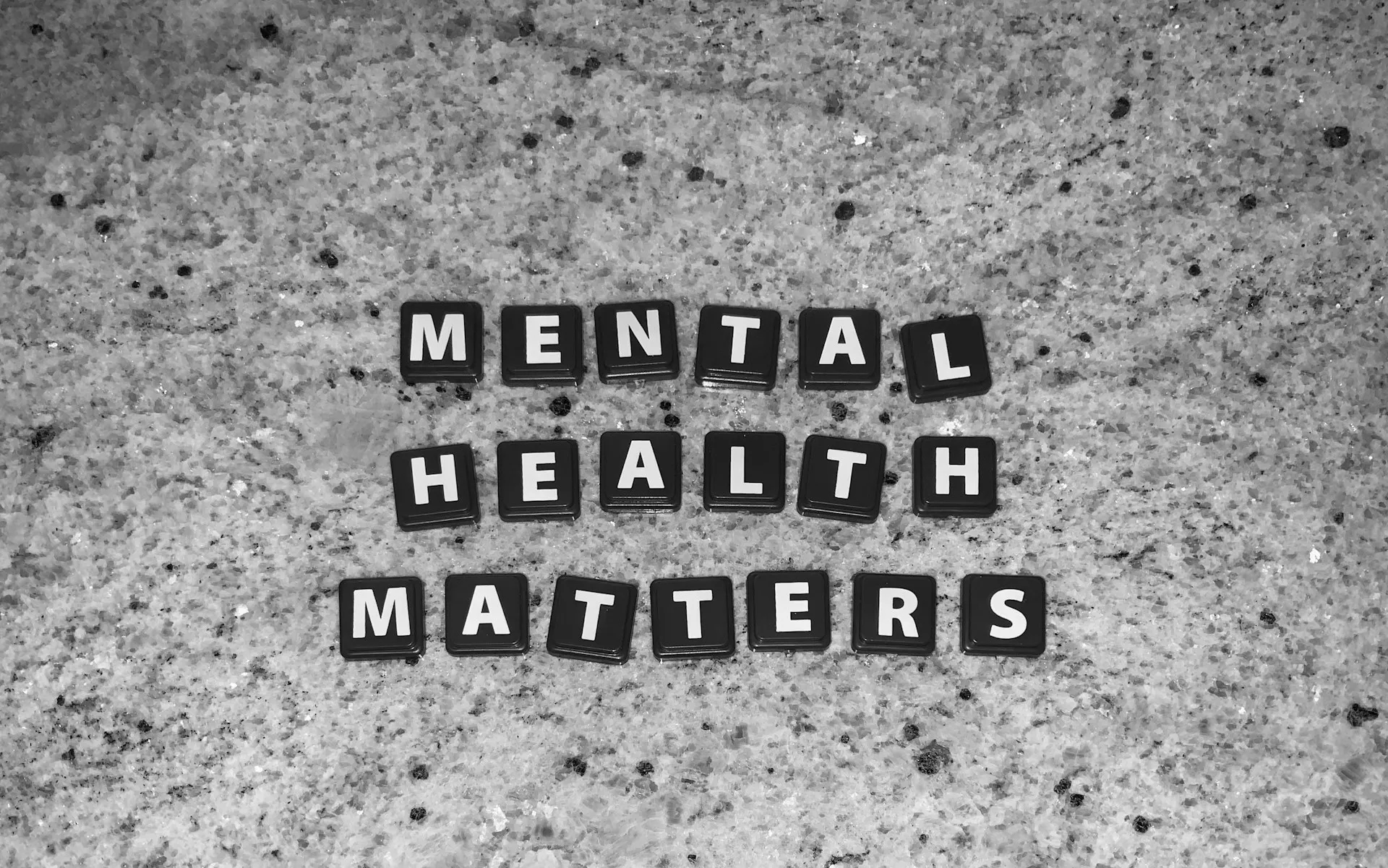

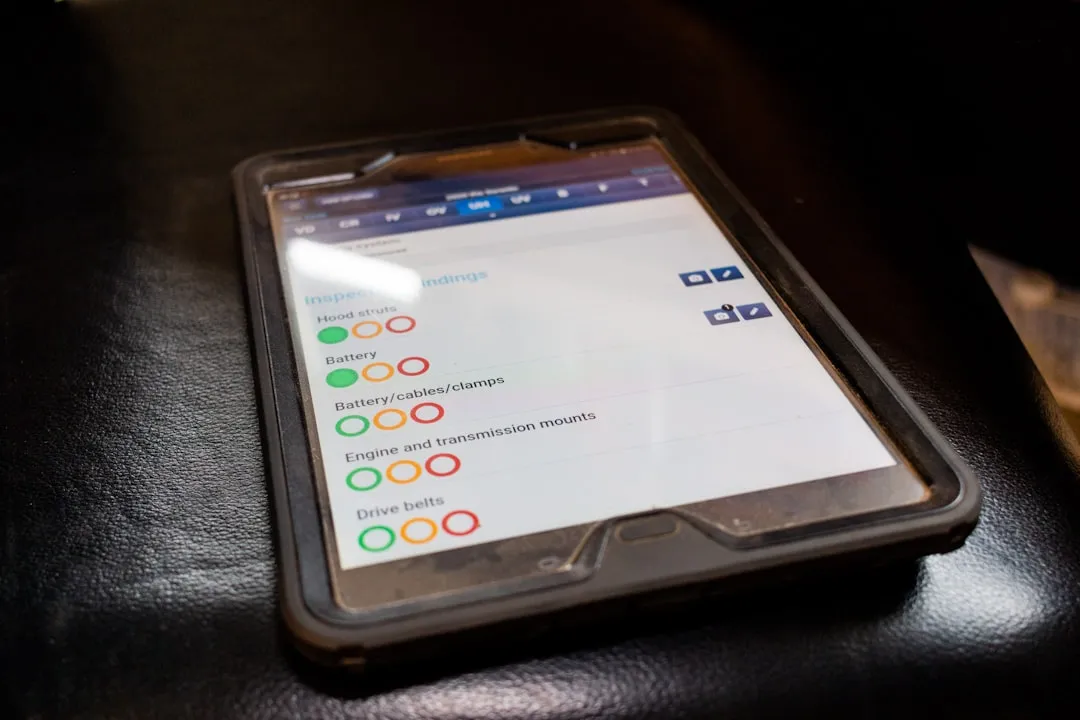











Comments
Be the first, drop a comment!