Featured Articles
Latest Articles
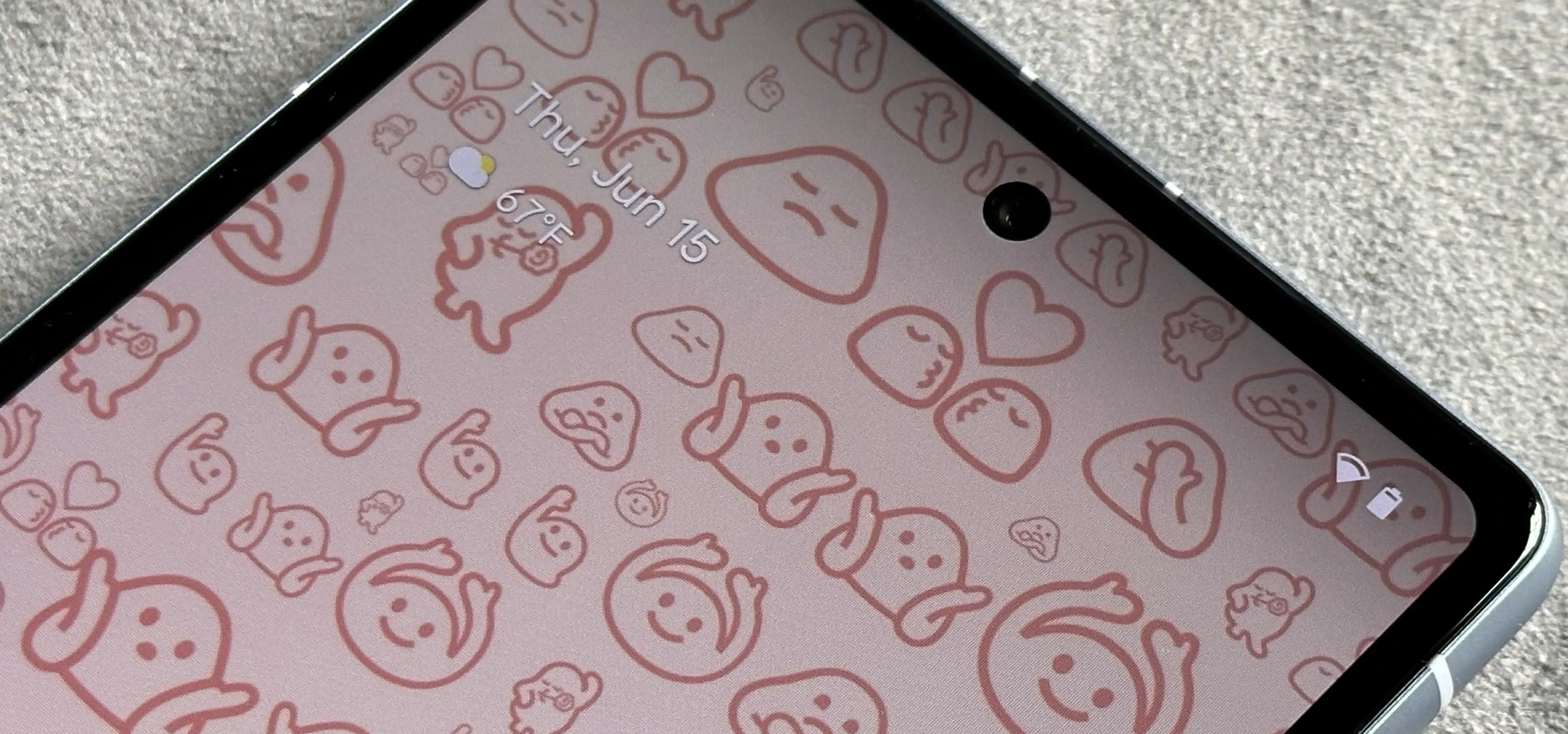
While Google's generative AI wallpapers for Android won't be out until the fall, you can take advantage of emoji backgrounds and cinematic wallpapers on your Pixel smartphone right now. Throughout its ...

The most recent premium flagship smartphones from Google — the Pixel 7 Pro and Pixel 6 Pro — are equipped with displays cable of 1440 QHD+ resolution. But they also come with a tool to downgrade to 10 ...

If you own a Google Pixel 4a or newer, there are new live wallpapers for you to explore that other Android devices can't have. Since launching its Pixel Feature Drop in December 2019, Google has gifte ...

With all the high-tech wizardry available on modern smartphones, the low-key most practical tool is arguably the flashlight. If you own a Google Pixel model, it's finally easier to turn the flashlight ...

Everyone has that one app they use more than any other. What if I told you there was a way to open these apps on newer Google Pixel devices with one quick gesture? I imagine you'd want to know how to ...

Google dropped new features for its Pixel lineup of phones, and there's something here for everyone. With the launch of Android 12, Google gave its smartphones (Pixel 3 and newer) a handful of exclusi ...

Your Pixel's Now Playing song discovery tool received a few updates in Android 12, and the feature is finally comparable to other music recognition services. The most significant upgrades for Now Play ...

There are many ways to access the Google Assistant on your phone, but Android 12 adds another one for Google Pixel models that may be the best way yet. On the Pixel 2 and newer, you can say "Hey Googl ...

If you've ever been in a crowded, noisy place, chances are you've dealt with having to talk louder just so the other person can hear, and vice versa. You can alleviate this headache in the latest Pixe ...

In Android 12, you can launch the Snapchat app just by tapping the back of your Pixel phone twice. The latest Pixel update from Google improved upon the feature by giving us access to the shortcut fro ...
