It feels like every few months, some new feature is discovered in the Pixel's Camera app. By taking advantage of machine learning and the high-quality camera, Google continues to add hidden functions that improve your life even if they're a little niche.
The Pixel's Camera app can tell you the angle of a slope. To activate it, you need to have "Framing hints" enabled in the camera's settings, which you can by tapping the down-facing arrow at the top of the viewfinder while in Camera mode, then choosing the gear icon.

Once enabled, direct your camera viewfinder to a flat surface and hold it still for a couple seconds. A horizontal line will appear with the measurement 0°. If you don't see the horizontal line, try tilting your camera back and forth ever so slightly as if you were trying to line up a shot to where it was perfectly horizontal.

The purpose of this tool is really to tell you when you're taking a picture that's slightly askew. Incidentally, however, you can use it to measure the angle of a slope. Tilt the camera to match the slope you wish to estimate (e.g., line it up with the center of the drop-down arrow on the left and the center of the shutter button on the right), and the measurement will change accordingly.
Cover photo by Dallas Thomas/Gadget Hacks, screenshot and GIF by Jon Knight/Gadget Hacks







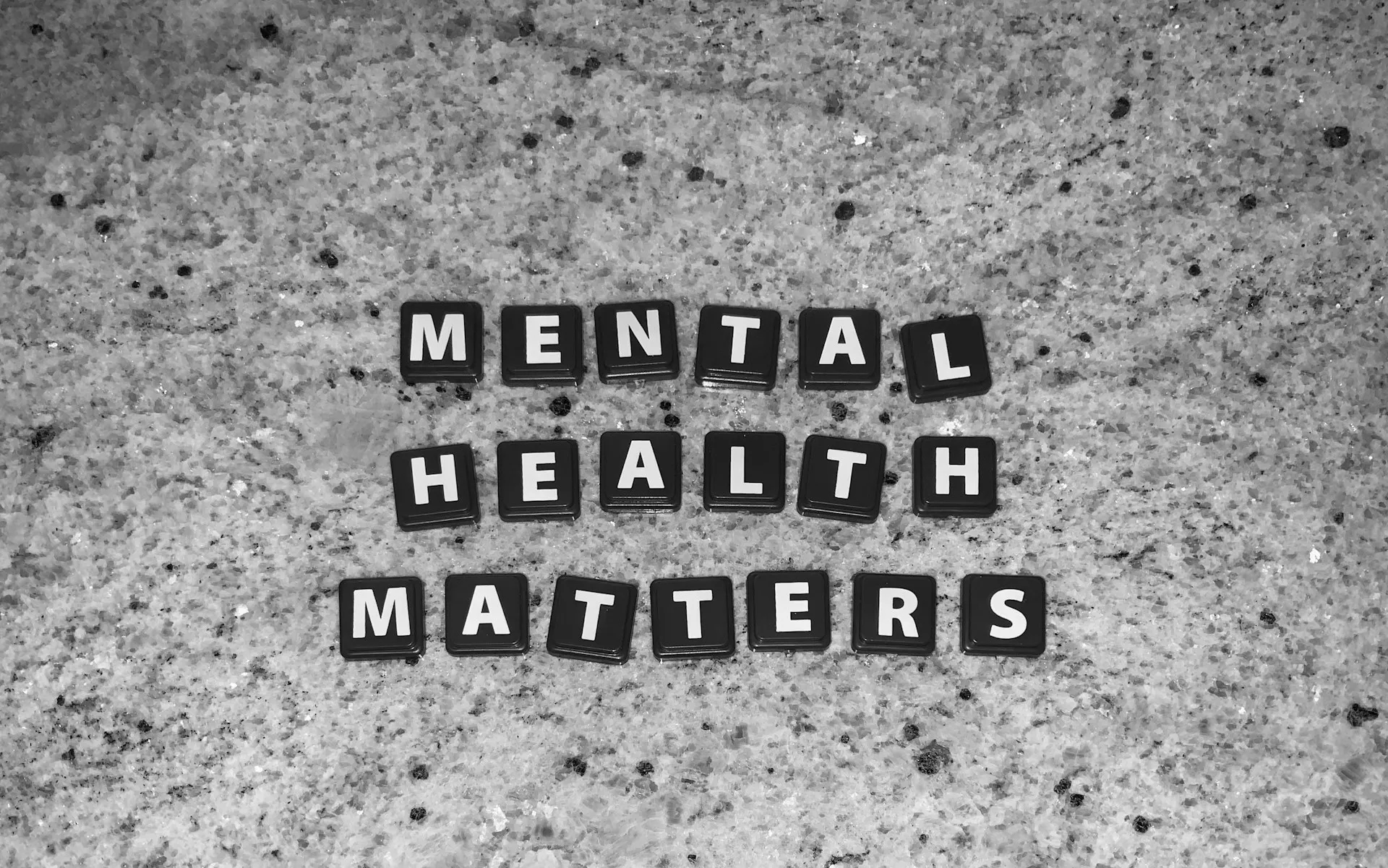

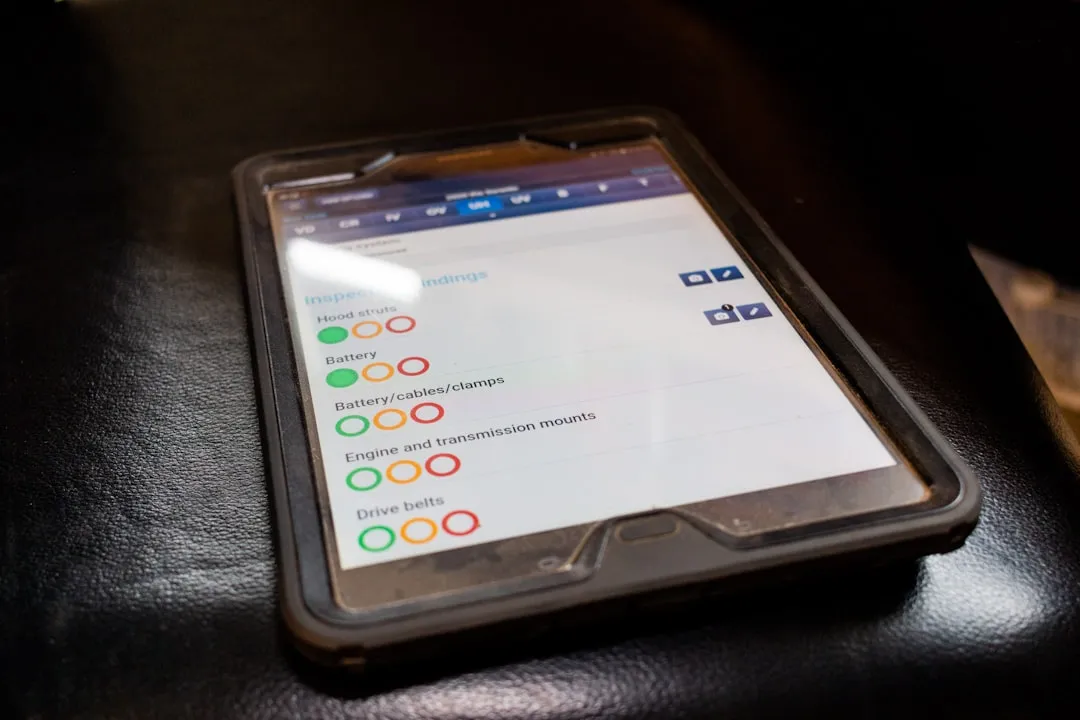











Comments
Be the first, drop a comment!