The Pixel 2 has a number of new unique features. One of the most interesting is the Now Playing option to identify songs you hear on a daily basis. Now Playing displays the artist and title of songs playing in the background of your day and shows this information on the lock screen. While this functionality is incredibly useful, the song history is not saved anywhere on your phone.
The fact that Google didn't include an option to store song history seems strange, but perhaps this was done to decry privacy concerns. Nevertheless, the development team at Great Bytes Software has solved this issue with a third-party app that saves a list of all the songs recognized by Now Playing. So if you've ever overheard a mystery song in Starbucks or the train station and later wanted to know the title/artist, this app is for you.
Install Now Playing History from Play Store
Now Playing History saves a running list of any songs overheard by your Pixel 2 or Pixel 2 XL, along with a timestamp of when you heard the song. This is a paid app with a cost of $0.99 on the Play Store, but it's well worth it.

Allow Notification Access
Once you've got Now Playing History installed, you'll need to allow notification access for the app to obtain a detailed song history. Tap "OK" when prompted to allow access, then on the following screen, enable the switch next to Now Playing History. After that, press "Allow" on the popup, then head back to the app to continue setup.






Configure Now Playing History Settings
From now on, any song recognized by your Pixel 2's Now Playing feature will be listed on the main screen of the Now Playing History app. While reviewing your song history, you can tap on individual songs to open that track in your music app of choice.
In addition to simply listing the artist and title, you can also import the album artwork from last.fm for easier recognition. At present, you can open Settings and select "Music app" to choose from Spotify, Google Play Music, Amazon Music, Pandora, SoundCloud, and many more apps to set as default. If you're using a phone with an OLED display, or just like dark backgrounds, the app also features a Night Mode.






At the end of the day, this app is pretty simple, but a pretty big game-changer for the Now Playing functionality on Pixel 2 devices. What do you think about Now Playing History? Should Google incorporate this natively into Android in a future update? Let us know in the comments down below.
- Follow Gadget Hacks on Facebook, Twitter, Google+, YouTube, and Instagram
- Follow WonderHowTo on Facebook, Twitter, Pinterest, and Google+
Cover image and screenshots by Jeff Springer/Gadget Hacks







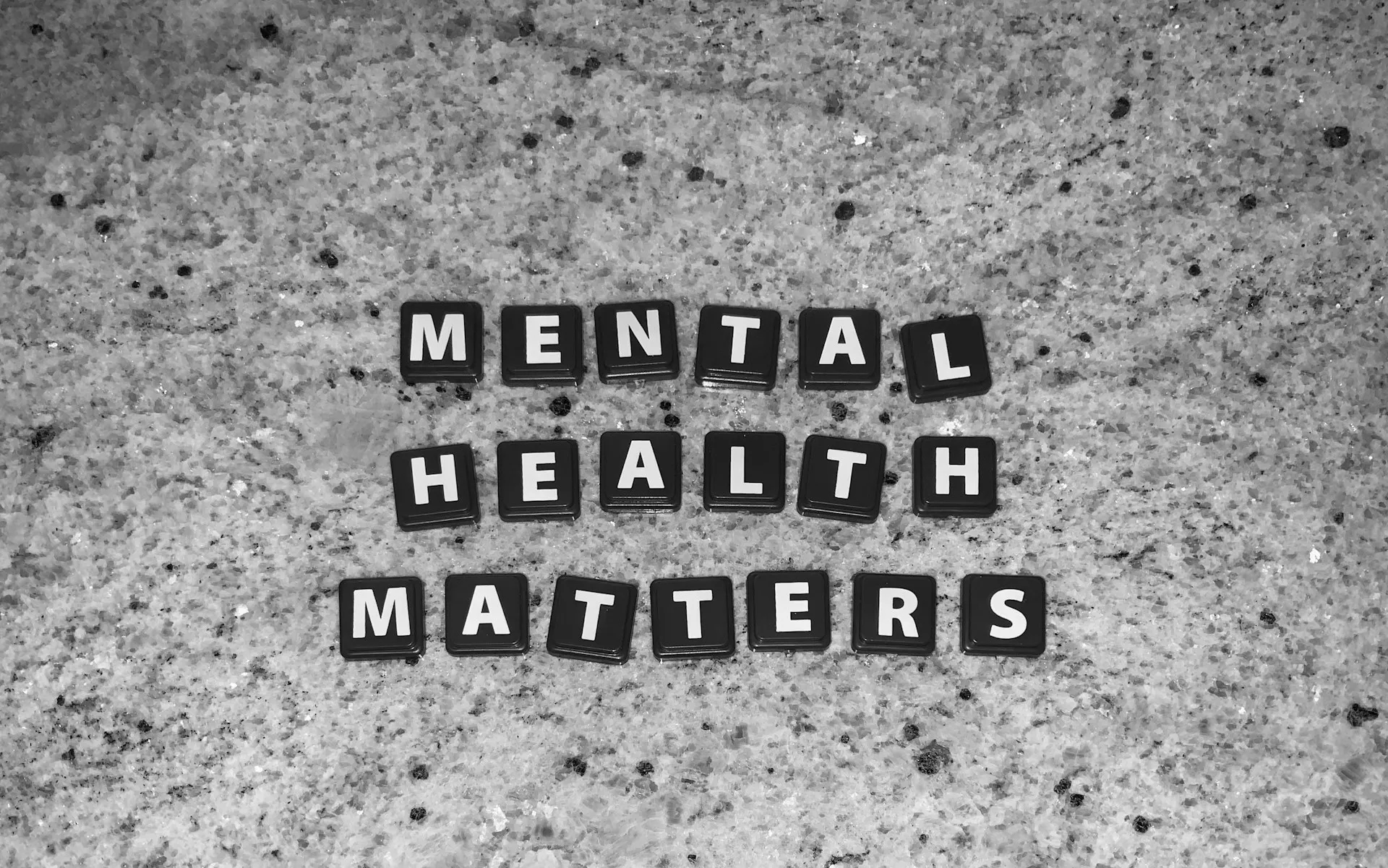

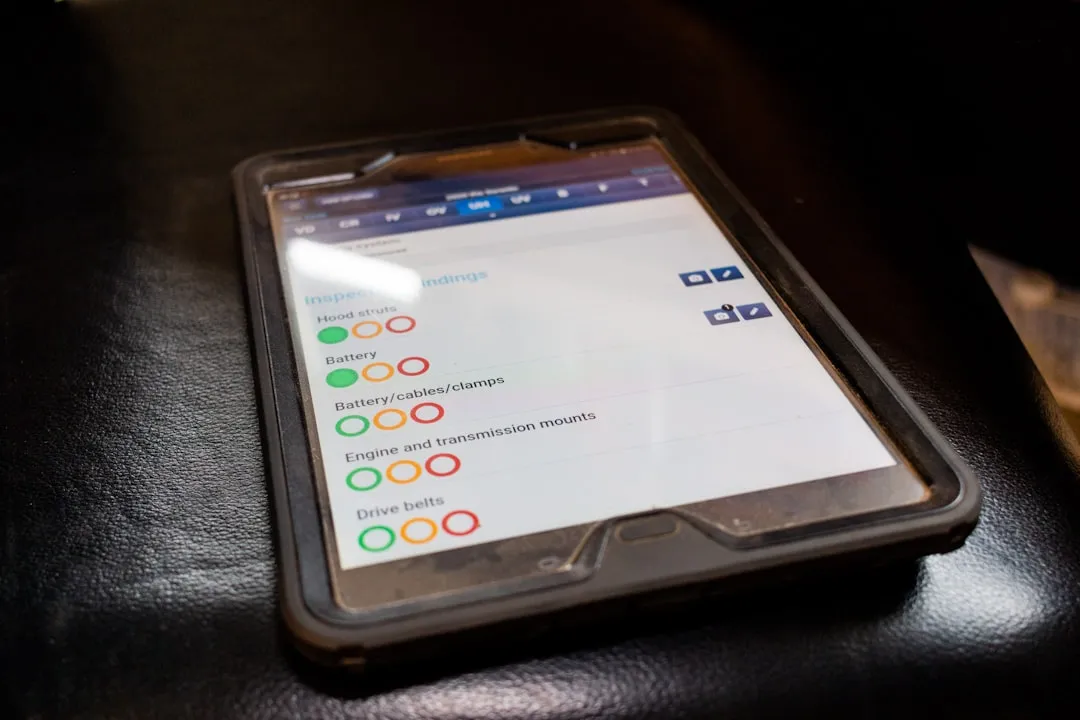











Comments
Be the first, drop a comment!