Google dropped new features for its Pixel lineup of phones, and there's something here for everyone.
With the launch of Android 12, Google gave its smartphones (Pixel 3 and newer) a handful of exclusive features that Android phones from other manufacturers don't have. Examples include the new app icon grid choices in the Pixel Launcher and custom Material You interface colors. As Google continues to improve its operating system, you can expect Pixel phones to get the first crack at many new features.
With the SQ1A.211205.008 "Feature Drop," you'll see a few new features for the Pixel 3, Pixel 3XL, Pixel 3a, Pixel 3a XL, Pixel 4, Pixel 4 XL, Pixel 4a, Pixel 4a (5G), Pixel 5, Pixel 5a, Pixel 6, and Pixel 6 Pro. However, not all features are compatible with every model. Most of the new features are tweaks or improvements to existing features that Pixel users already enjoy but substantial enough to change how you use them.
The update started rolling out on Dec. 6 for the Pixel 3 through Pixel 5a, and we expect it to complete its rollout by approximately Dec. 19. So if you haven't gotten the new firmware update yet, you should soon. According to Google, the Pixel 6 and Pixel 6 Pro will receive the latest update starting on or after Dec. 13.
1. Quick Tap to Snap
Quick Tap is a gesture feature that can open apps, take screenshots, play or pause media, and more just by tapping the phone's back twice. The new Pixel update adds an option to instantly open Snapchat and take photos from the lock screen, but it's only compatible on the Pixel 4a (5G) and newer. You could already open Snapchat using Quick Tap but not when your phone was locked.
Google and Snap will also release a Pixel-exclusive lens soon called Pixel Face, and more Pixel-exclusive lenses will pop up in the future.




2. Conversation Mode
Conversation mode is a new beta feature for Pixel 3 and newer in the Sound Amplifier app that can help you hear conversations better in noisy environments. It filters out unwanted ambient noise and distractions and amplifies the audio you need to hear — all processed entirely on-device — making it easier to chat in noisy public places. However, the new Conversation mode won't appear on your Pixel after receiving the update. Instead, you need to sign up for Conversation mode's beta.

3. Now Playing Favorites
Pixel phones have a Now Playing feature that can automatically detect and look up songs playing around you, and the processing is all happening on-device. If it recognizes a track, it displays the song's information on your lock screen or in a notification.
While you could see all of your identified tracks in the Now Playing history before, the latest Pixel update lets you favorite tracks. There's a new "Favorites" tab in the history, and you can "heart" tracks from the history. You can even favorite songs right from your lock screen by tapping the musical note next to the track's name. This feature applies only to the Pixel 3a and newer.






4. Now Playing Search Button
Now Playing will also have a new search function, letting you manually activate the song detection feature whenever it doesn't recognize the music playing automatically. Unlike the automatic Now Playing feature, the manual search button requires an internet connection. This new search function is available on the Pixel 4 and newer.






5. Ultra-Wideband Support
Google teased that ultra-wideband functionality would be coming to the Pixel 6 Pro, and now it's here. Ultra-wideband (UWB) support allows phones to communicate with other UWB devices and more quickly share files, videos, map locations, music, photos, and more using Nearby Share. Ultra-wideband connectivity is exclusive to the Pixel 6 Pro, the only Pixel with a UWB chip.
6. Google Assistant from Power Button
There are various ways to access the Google Assistant depending on what Pixel model you have, and now there's another one for Pixel 3 and newer.
To access the digital assistant in the new update, just long-press the Power button. It's an opt-in feature, so you'll have to go to Settings –> System –> Gestures and select "Press and hold power button." Then, toggle the switch on and adjust how long or short you'd like to press down on the Power button to activate Google Assistant.
As for the other ways you could already access Google Assitant, the Pixel 3 and 4 models can squeeze the phone to pull it up, while the Pixel 5 and newer can use Quick Gestures to access it.




7. New Curated Culture Wallpapers
On the Pixel 3 and newer, there are three new Curated Culture wallpapers you can use as your home or lock screen background. These new ones celebrate the International Day of Persons with Disabilities, which happens on Dec. 3 each year, and were created by Dana Kearly, a disabled multidisciplinary artist from Vancouver, B.C.
We worked with Dana Kearley (she/they), a chronically ill and disabled multidisciplinary artist. Their work is inherently autobiographical, and is grounded in tenderness, sickness, and disability. It explores the complexities and nuances of living in a sick and disabled body while playfully using color, texture, light, and shadow.






8. Digital Car Key
The Pixel 6 and Pixel 6 Pro can now be used as digital car keys to lock, unlock, and even start your car. The only downside is that it's only compatible with select 2020–2022 BWM models. Tap the phone on the door handle to lock or unlock the car. To start the car, put the phone on the interior key reader, then press the engine start button.
9. Car Crash Detection in More Countries
The Pixel 3 and newer, sans the Pixel 3a, can help detect whenever you're in a car crash, as long as the feature is enabled in the Personal Safety app. When it senses a collision, it'll check with you to see if you're OK. If you don't respond in a reasonable amount of time, it will share your location and other important information with emergency responders.
While this safety feature was already available in Spain, Ireland, Japan, the U.K., Australia, Singapore, and the U.S., now you can use it in Taiwan, Italy, and France.
10. Recorder in More Languages
Google's Recorder app lets you transcribe audio into text very easily, and now there's support for more languages. Specifically Japanese, French, and German. The Pixel 6 and Pixel 6 Pro already had access to these languages, but now they're supported on the Pixel 3 and newer too.
11. Pixel Buds Bass Slider
If you have Pixel Buds A-Series earbuds, you can now adjust bass levels on your Pixel 3 and newer from –1 to +4 with the slider. That's twice as much range as you had before.
If you want to see some of the new changes in action, check out Google's video below, which shows off the Now Playing features, Pixel Buds bass slider, digital car key, UWB for Nearby Share, car crash detection, Quick Tap to Snap, Google Assistant from the Power button, and new wallpapers.
Cover photo and screenshots by Justin Meyers/Gadget Hacks







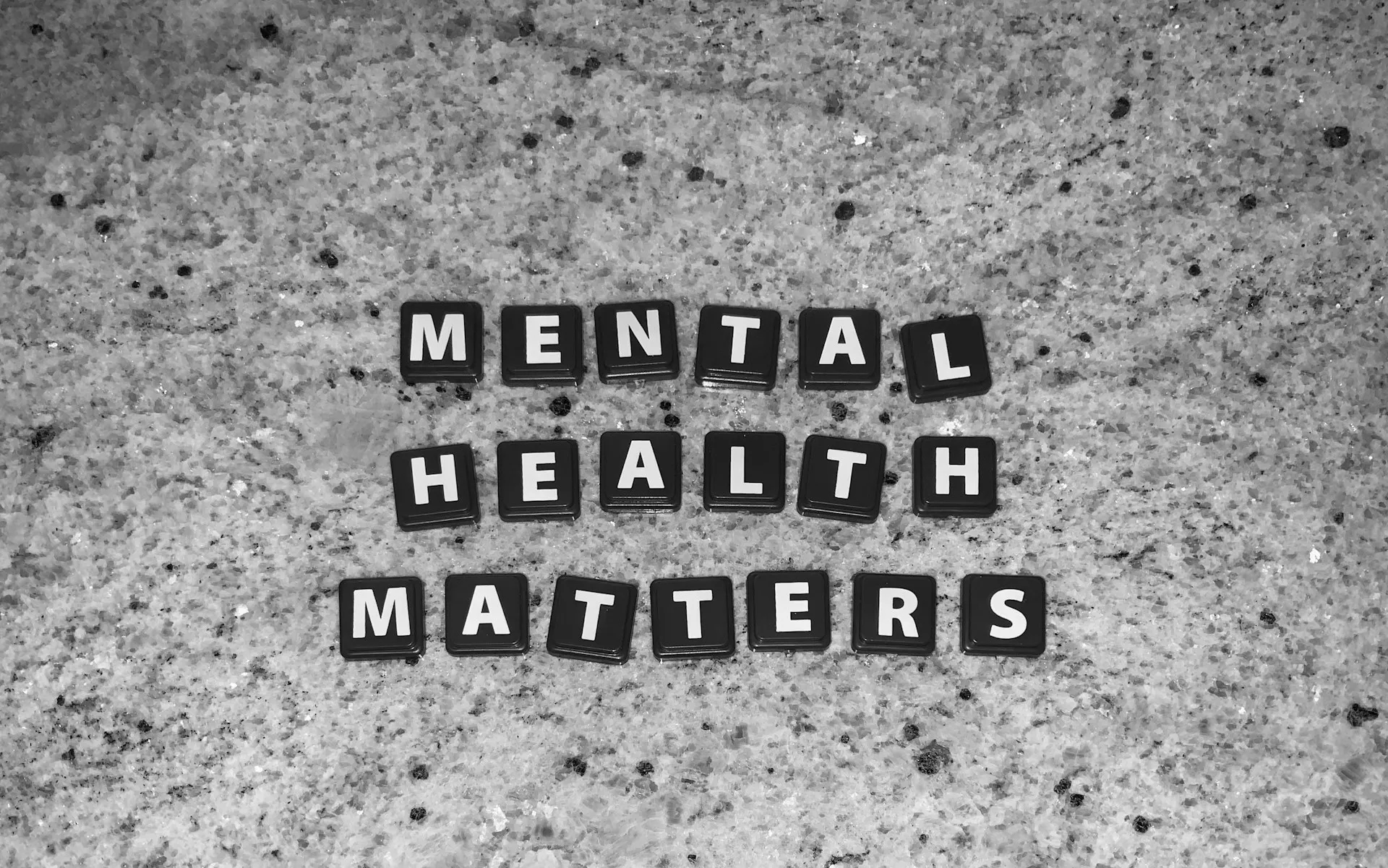

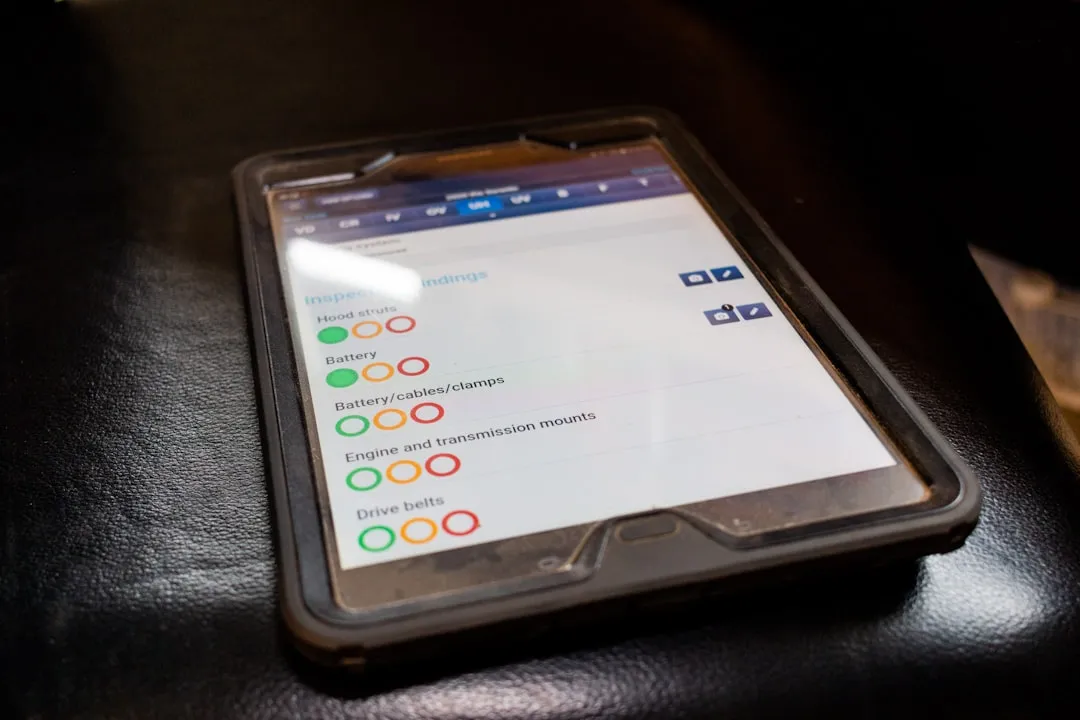











Comments
Be the first, drop a comment!