Reviewed by Corey Noles
Google's been listening to Pixel 9 users who've been drowning in their own Call Notes backlog. Your Pixel's call transcript library is about to become more manageable—and the timing couldn't be better for professionals drowning in AI-generated conversation data. The company just rolled out a solution that finally gives you control over how long those AI-generated transcripts stick around—and Android Police reports it's exactly what busy professionals have been asking for. The new auto-deletion feature lets you automatically purge Call Notes after 7, 14, or 30 days, plus there's a nuclear "delete all now" option for immediate cleanup. Here's how this storage management upgrade transforms the way you handle recorded conversations on your Pixel.
What you need to know:
Auto-delete options: Set Call Notes to vanish after 1, 2, or 4 weeks automatically
Bulk deletion: New "Delete all Call Notes now" button for instant cleanup
Storage control: Keep transcripts forever with "never automatically delete" setting
Pixel 9 exclusive: Feature works with the on-device AI that powers Call Notes transcription
Why Call Notes storage was becoming a problem
Since launching with the Pixel 9 series, Call Notes has been generating detailed transcripts and summaries for every recorded conversation. The AI-powered feature requires calls to be at least 30 seconds long to function—perfect for capturing quick client check-ins, project coordination calls, and brief follow-up conversations—and it processes everything locally on your device for privacy. But here's the thing: that level of detail creates substantial data accumulation for active users.
This manual approach works fine for occasional recordings, but becomes unwieldy when you're conducting multiple client calls, interviews, or project discussions daily. Every conversation generates not just a transcript, but speaker detection, detailed summaries, and searchable content that builds up faster than most users anticipate. Sales professionals making 10-15 client calls daily could accumulate hundreds of detailed transcripts within weeks, while researchers conducting regular interviews might find their storage consumed by months of conversation data.
Android Police discovered the new deletion controls in the latest Phone by Google app beta, where users can now toggle automatic cleanup based on their specific workflow demands. The feature addresses the growing complexity of managing Call Notes, which currently operates on a manual, per-call basis, meaning you have to activate it through the in-call overflow menu every time you want to record and transcribe a conversation.
PRO TIP: This storage management capability is being developed alongside automatic call recording functionality that would eliminate manual activation entirely—making smart deletion essential infrastructure rather than a convenience feature.
How the new deletion options actually work
The auto-deletion toggle gives you four distinct choices tailored to different professional workflows and compliance requirements. These intervals align with common business cycles: 7 days works for rapid project coordination calls where you need immediate action items but don't require long-term documentation, while 30 days suits quarterly reviews or ongoing negotiations where you might reference earlier conversations to track evolving client positions or project requirements.
The 14-day option hits a sweet spot for consultants and freelancers who need to reference recent client discussions while preparing proposals or follow-up materials, but don't need permanent archives cluttering their device. Android Police notes there's also a "never automatically delete" option for users with strict documentation requirements—think legal professionals, researchers, or anyone whose work demands comprehensive conversation records for compliance or reference purposes.
For immediate cleanup scenarios, Google added a "Delete all Call Notes now" button that clears your entire transcript collection in one tap. This complements the existing per-call deletion option and addresses situations like device handoffs, privacy audits, or simply starting fresh after completing major projects. All deletion happens locally since Call Notes stores data on-device rather than in the cloud, ensuring your private conversations never leave your Pixel and deleted transcripts become truly unrecoverable.
The strategic timing makes sense given that Google's also developing automatic call recording functionality that would eliminate the current manual activation requirement. Once that launches, sales professionals could have every client conversation automatically transcribed, researchers could capture spontaneous interview insights, and project managers could document every stakeholder call—making storage management essential rather than optional infrastructure.
Smart cleanup for power users and professionals
This storage control upgrade particularly transforms workflows for professionals who've been hesitant to fully embrace Call Notes due to accumulation concerns. Legal professionals can now set 30-day retention for client consultations while knowing sensitive conversations automatically purge, maintaining both accessibility and confidentiality. Journalists and researchers benefit from 14-day windows that preserve recent interview content while ensuring source protection through automatic cleanup.
The Pixel 9's AI transcription capabilities—including speaker detection and detailed summarization—generate substantially more data per call than simple audio recordings, making smart retention policies crucial for device performance. Corporate environments with compliance requirements can implement the "never delete" option for critical business calls while using shorter retention periods for routine coordination conversations.
Beyond individual productivity, the feature enables new calling behaviors that were previously impractical. Sales teams can now record all prospect conversations without storage anxiety, knowing older transcripts automatically clear while recent opportunities remain documented. Consultants can maintain rolling archives of client discussions that provide immediate context for current projects while preventing accumulation of outdated conversation data.
Don't Miss: The feature was manually enabled in the latest beta build but isn't widely available yet. It should complement other Call Notes improvements like the ability to copy and share complete transcripts that Google's also developing for enhanced workflow integration.
What this means for your Pixel workflow
Google's storage management update positions Call Notes as sustainable infrastructure for communication-heavy professionals rather than an occasional-use feature. The automatic deletion options eliminate the administrative overhead that previously limited adoption, while the bulk cleanup capability provides escape hatches for privacy management and device transitions.
This development connects to broader Call Assist ecosystem improvements that transform your Pixel into a comprehensive communication platform. Combined with existing features like Hold for Me, Call Screen, and Direct My Call, smart transcript management completes a workflow where every conversation can potentially be captured, summarized, and automatically archived according to your specific retention requirements.
The feature transforms Call Notes from a potentially overwhelming capability into a practical business tool with built-in lifecycle management. With automatic recording capabilities potentially arriving soon, this storage control infrastructure becomes the foundation for truly hands-off conversation documentation. Whether you're conducting research interviews, managing client relationships, or coordinating complex projects, you now have complete control over your conversation archive without manual transcript pruning disrupting your actual work.






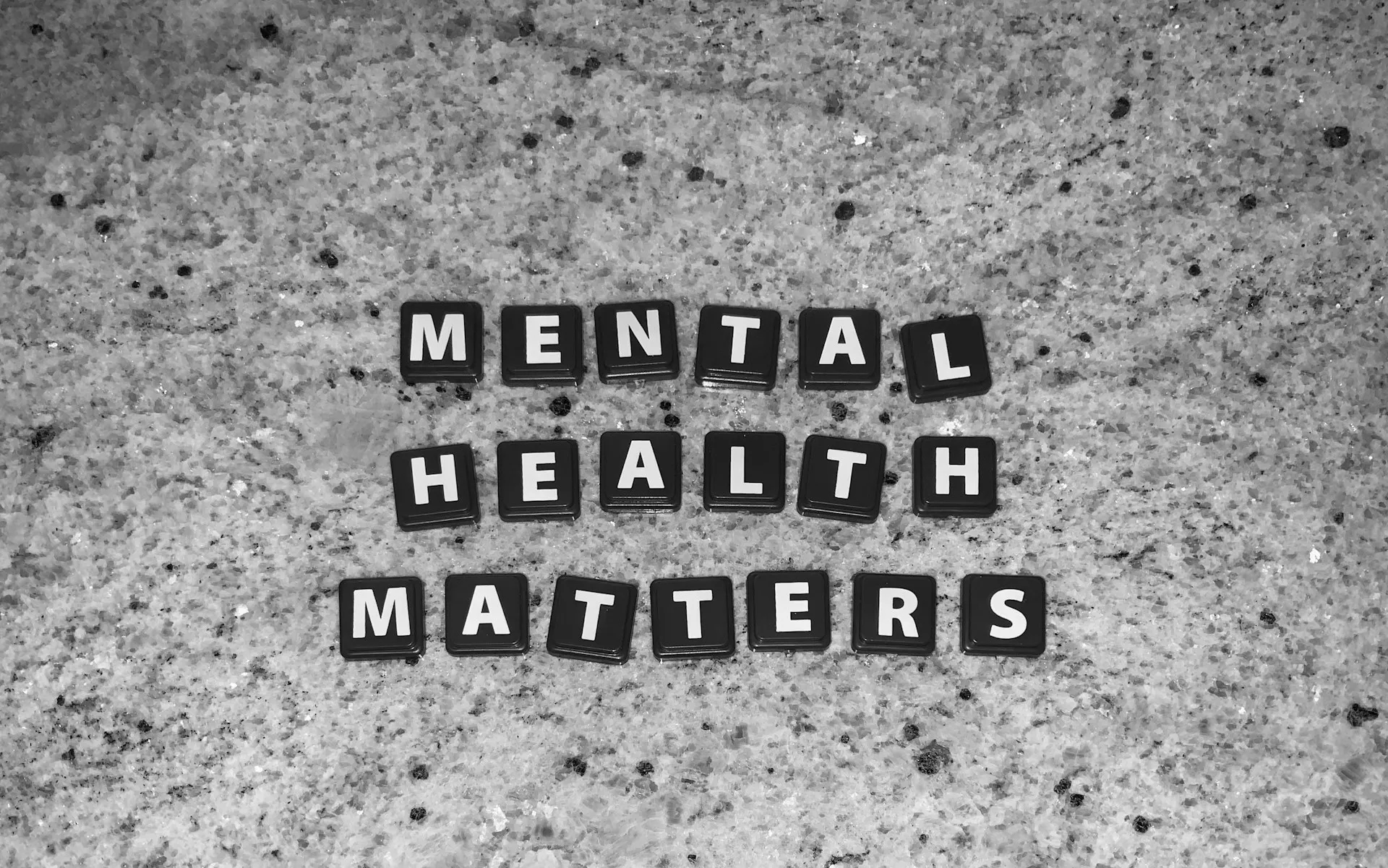

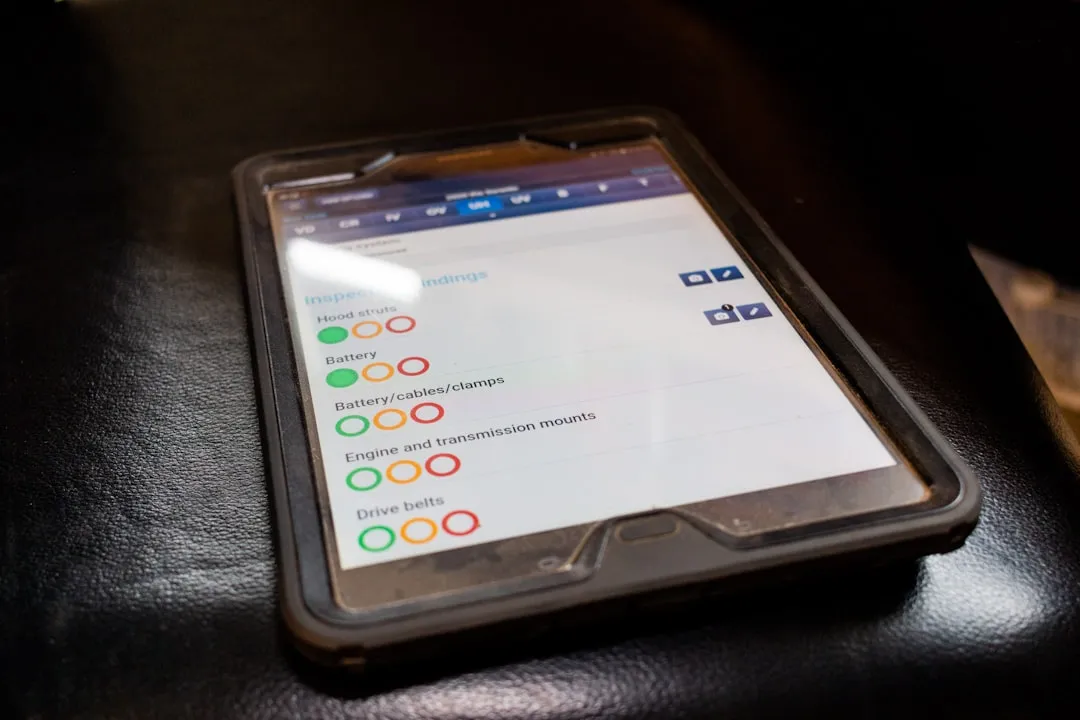











Comments
Be the first, drop a comment!