Reviewed by Corey Noles
Tired of manually logging out of your banking app every time someone wants to borrow your phone? Google's latest Android 15 feature tackles that exact headache, but not the way you'd expect. Rather than simply tucking sensitive files into a folder, Private Space creates what's essentially a completely separate Android profile—think of it as having two phones in one device.
Here's the kicker: when Private Space is locked, apps won't appear in permission manager, privacy dashboard, and other settings, making them virtually invisible to prying eyes. Unlike Samsung's Secure Folder (which had a notable security flaw patched this year), Google's implementation goes deeper by leveraging Android's native user profile system.
What makes this different from Samsung's approach?
Samsung users have enjoyed Secure Folder for years, but Google's Private Space operates on a fundamentally different architectural level. While Secure Folder creates an isolated container, Private Space runs as its own user identity on-device using the designation android.os.usertype.profile.PRIVATE.
The practical difference? Apps in Private Space get duplicate versions of core Android apps like Google Photos, Files, Chrome, and the new Pixel Screenshots app. Screenshots taken while using Private Space apps will save to the locked version of Google Photos, and downloads go to a separate Files instance—complete data separation that goes beyond basic file hiding.
By building on Android's mature user profile technology from the ground up, Google's implementation inherits enterprise-grade isolation that's been battle-tested in corporate environments for over five years. This addresses specific vulnerabilities that plague simpler solutions: Google suggests creating a dedicated Google account for Private Space to prevent scenarios where your banking site passwords could auto-suggest when someone uses the regular Chrome browser, or where your browsing history and saved passwords could potentially be accessed outside the Private Space.
Setting up your digital vault (and why you need 6GB+ RAM)
Before diving in, your Pixel needs to meet specific requirements: Android 15 and more than 6GB of RAM. The RAM requirement reflects the computational overhead of running what's essentially two Android profiles simultaneously—a more resource-intensive approach than Samsung's containerized solution, but one that provides genuine OS-level separation.
Google also requires that there's no supervised account signed in on the main space, which makes sense for security reasons but could complicate setup for enterprise users. Based on our testing with the Android 15 beta, the entire setup process takes approximately 10-15 minutes, depending on how many apps you install.
The setup process reflects Google's transparency-over-marketing philosophy. Head to Settings > Security & Privacy > Private Space, then authenticate yourself. Google now recommends creating a new Google account specifically for Private Space rather than using your existing one—a more complex approach than Samsung's implementation, but Google's upfront about why: mixing accounts could leak data between profiles, undermining the entire security model.
You'll also choose how frequently Private Space locks itself: automatically after 5 minutes or when the phone locks. For added security, you can set up a different passcode and fingerprint scan just for Private Space access—creating truly independent authentication layers.
The privacy trade-offs you need to know
Private Space isn't bulletproof, and Google's refreshingly honest about the limitations rather than hiding them in fine print. Anyone who connects your device to a computer or installs malicious apps may be able to access your private space, according to Google's official documentation. This matters if your threat model includes sophisticated attackers with physical device access—think corporate espionage or authoritarian surveillance scenarios.
The most significant limitation for everyday users: Private Space data doesn't transfer between devices, meaning you'll rebuild everything from scratch when upgrading phones. That's actually a feature, not a bug—even Google can't access your private data if it never touches their servers, making this approach more privacy-preserving than cloud-synced alternatives.
Interestingly, Private Space apps bypass VPN on the device, which could expose your location or browsing patterns if you rely on VPN protection for sensitive activities. This matters most for users in countries with restrictive internet policies or those using corporate VPNs for compliance. Also worth noting: when Private Space is locked, apps are completely stopped and can't access sensor data or perform background functions—preventing potential surveillance but also breaking features like fitness tracking or message notifications.
Beyond hiding dating apps: creative use cases you haven't considered
Sure, Private Space works great for banking and dating apps, but here are some practical applications that showcase its real power. The feature essentially sandboxes and quarantines apps in a separate environment with zero access to your main profile's contacts, calendar, or files—turning privacy limitations into productivity features.
Digital detox enforcement: Install social media apps only in Private Space, then hide the space entirely. During our testing, we found this remarkably effective for breaking doom-scrolling habits. With Private Space, you're less inclined to open apps because they're hidden from view, adding just enough friction to interrupt automatic behavior patterns without making the apps completely inaccessible.
Problematic app quarantine: Some apps are notorious data collectors—think TikTok, certain shopping apps, or games with aggressive analytics. When Private Space is locked, potentially problematic apps can't perform background actions, use sensors, or track you across other apps. You get the app's functionality without the privacy invasion, since the tracking profile remains completely isolated from your main digital identity.
Multiple account management: Instead of constantly logging in and out, Private Space lets you create a second independent instance of an app on your Pixel—perfect for managing multiple Instagram accounts, separate work email profiles, or testing app configurations without affecting your primary setup.
What this means for your digital privacy strategy
Google's Private Space represents a significant evolution in smartphone privacy—not just hiding sensitive content, but creating genuine separation between different aspects of your digital life. The feature builds on broader industry trends toward zero-trust security models, where isolation and compartmentalization replace perimeter-based protection.
The implementation reflects Google's enterprise DNA applied to consumer privacy. Private Space is only supported on personally-owned work profile and company-owned work profile devices, with enterprise admins able to disable it entirely in corporate environments. This enterprise foundation explains the robust security model—corporate IT departments have been using Android's user profile system for years to separate business and personal data.
The feature builds on Google's broader privacy initiatives, including VPN by Google One built into Pixel 7 and later and at least five years of security updates for all Pixel devices, creating a comprehensive privacy ecosystem rather than isolated features.
PRO TIP: If you're concerned about someone forcing you to unlock your phone, set up Private Space with a completely different PIN and hide the space from your app drawer. Even under duress, they'll only see your main profile—assuming they don't know to look for the hidden private area. For maximum security, use a throwaway Google account for Private Space that has no connection to your real identity or other accounts.
Private Space isn't perfect, but it's a meaningful step toward giving users granular control over their digital privacy. In a world where app permissions and data sharing feel increasingly complex, having a literal separate space for sensitive activities feels both practical and empowering—representing Google's bet that users want sophisticated privacy tools, not just simplified settings that hide complexity without addressing underlying vulnerabilities.







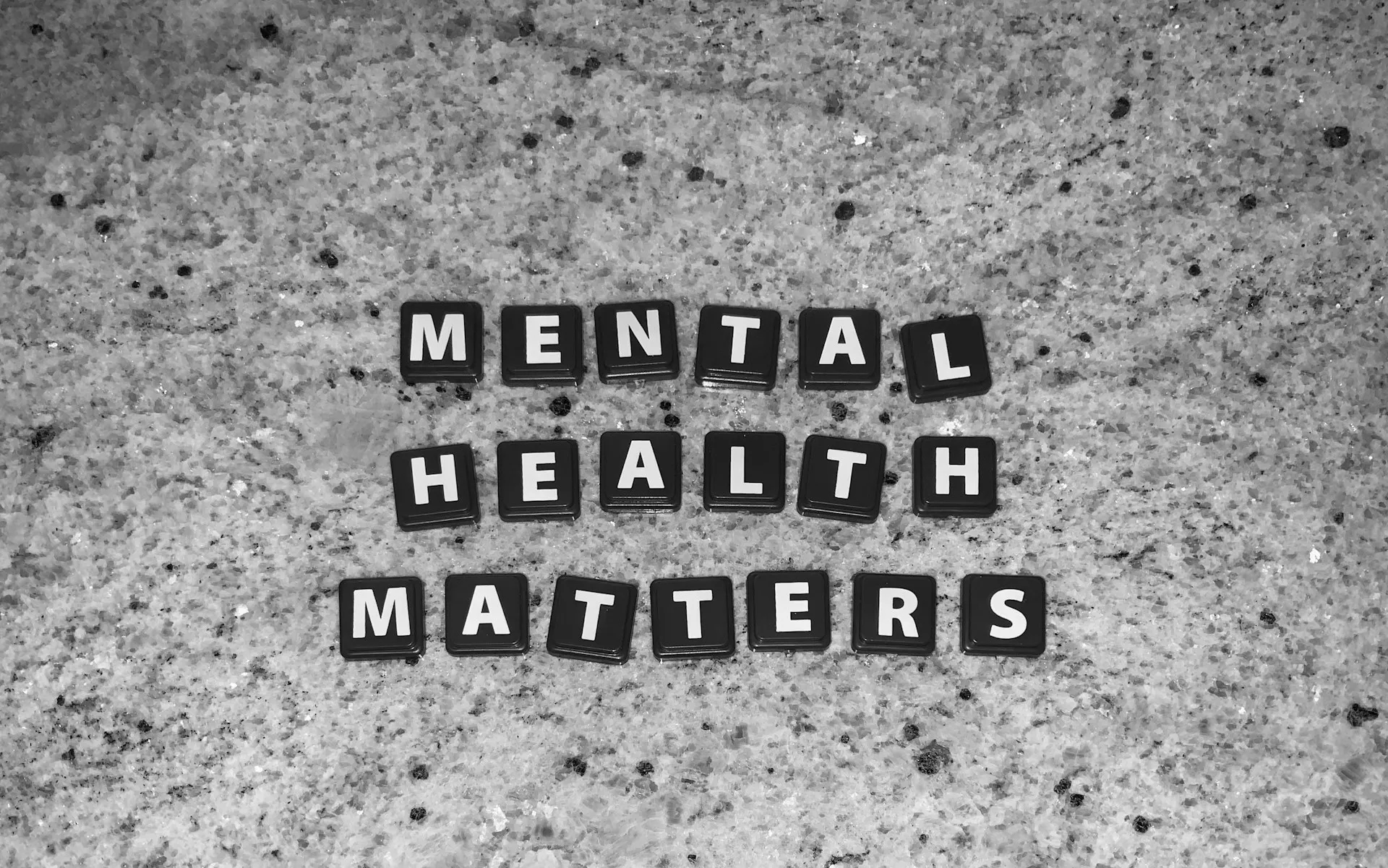

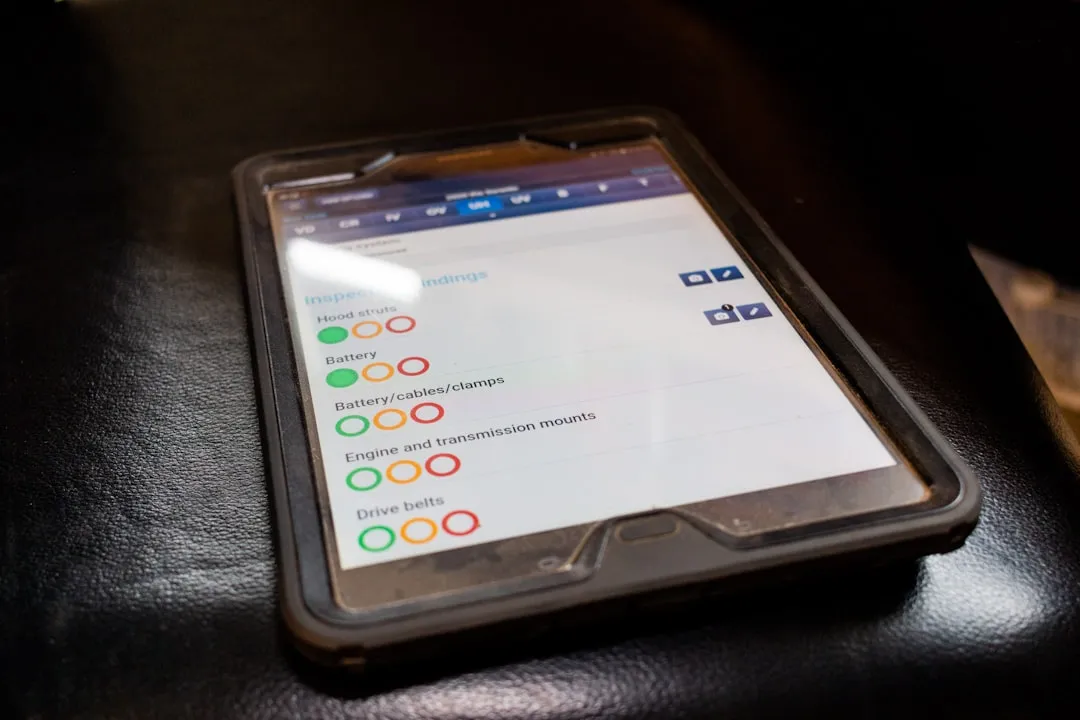











Comments
Be the first, drop a comment!