The Pixel 3 has an indisputably great camera, but a software update coming soon is going to make it even better. Google will be adding a "Night Sight" shooting mode that's so good with low-light situations that you'll have to see it to believe it.
XDA highlighted a port of the Pixel's camera app that has Night Sight activated, and we immediately snapped up the APK to test it out. The results speak for themselves — the first picture below was taken with the standard shooting mode on the Pixel 2 XL, while the second was taken with Night Sight mode:

Standard camera mode.

Night Sight mode.

Standard camera mode.

Night Sight mode.
There are two things to note here: First, these photos were taken with the Pixel 2 XL, not the Pixel 3, so things could even look a little better with the improved optics and beefier Pixel Visual Core on Google's 2018 flagship. Secondly, this is an early version of the feature — not even the final product that should debut next month.
Shooting with Night Sight is intuitive. Just swipe over to "Night" mode while in the camera app, then tap the shutter button. You'll have to hold your phone relatively steady for about a second while it takes the initial photo, then gathers as much light as it can. It's somewhat like a long exposure shot, but no tripod is needed.

Standard camera mode.

Night Sight mode.

Standard camera mode.

Night Sight mode.
According to DPReview, Night Sight captures the equivalent of a 5-second exposure in about a second thanks to Google's computational photography magic. It's leveraging the camera AI's ability to merge multiple frames in a similar manner to the HDR+ feature that helped the Pixel make its name in photog circles, but with a focus on lighting.

Standard camera mode.

Night Sight mode.

Standard camera mode.

Night Sight mode.
Night Sight seems to perform best when there's limited light. When the scene is fairly bright, you won't notice much difference between this and the standard mode. In situations where it's completely dark, you'll get much better results than the standard shooting mode, but the image gets a bit noisy. The perfect scenario to use this mode is a moonlit night.
Google gets its fair share of criticism for design choices with the Pixel 3, and rightly so. But when it comes to mobile photography, the difference between the Pixel and the rest of the pack is like night and day.
- Follow Gadget Hacks on Pinterest, Reddit, Twitter, YouTube, and Flipboard
- Sign up for Gadget Hacks' daily newsletter or weekly Android and iOS updates
- Follow WonderHowTo on Facebook, Twitter, Pinterest, and Flipboard
Cover image and screenshots by Dallas Thomas/Gadget Hacks







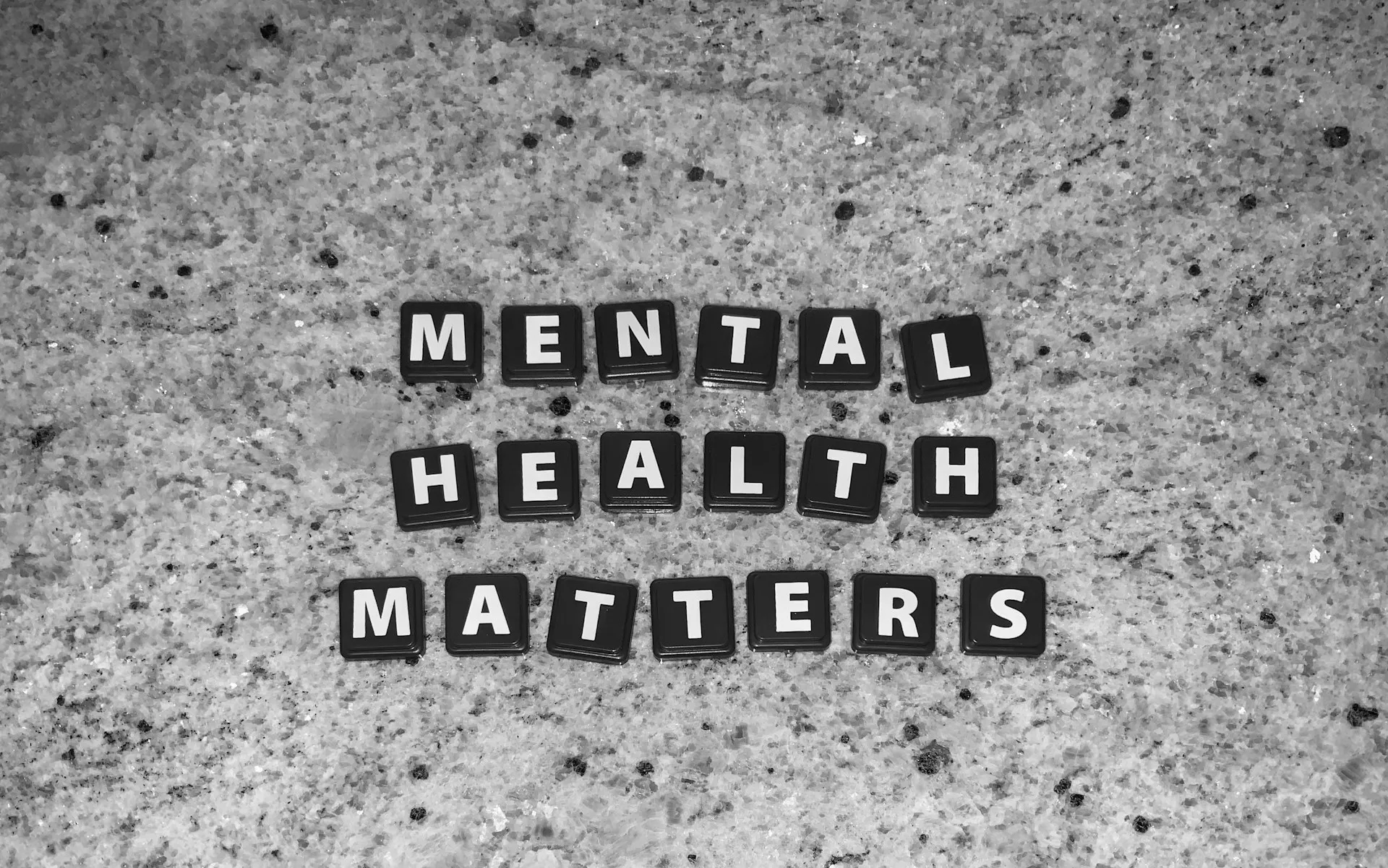

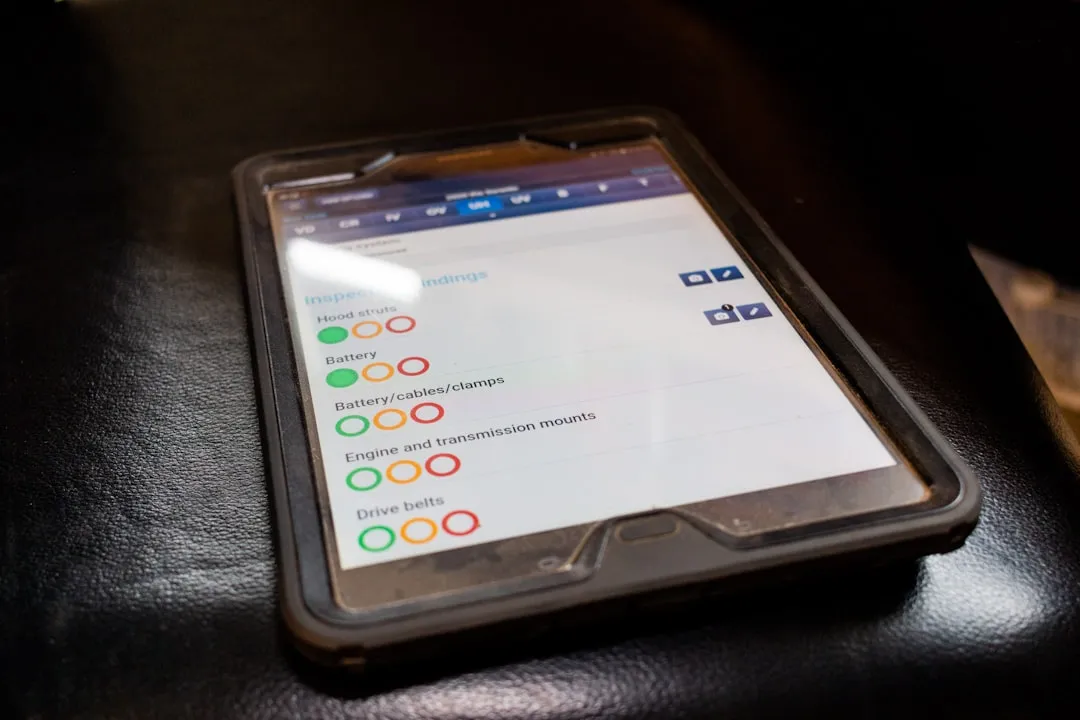











Comments
Be the first, drop a comment!