Reviewed by Corey Noles
Let's be real—voicemail has been broken for years. You either listen to rambling 3-minute messages about nothing important, or you ignore them entirely and play phone tag for weeks. But Google's upcoming "Call Message" feature for the Pixel 10 might finally solve this modern communication nightmare. Unlike traditional voicemail that dumps you into an audio black hole, Call Message acts like your personal secretary—taking messages, transcribing them in real-time, and giving you the highlights before you decide if it's worth your time.
Here's the kicker: this isn't just another half-baked feature. Google's approach builds on years of Call Screen innovation, but takes it further by handling missed calls with the same AI smarts that have been screening spam since 2018 with the Pixel 3. Your phone evolves from a notification factory into something genuinely helpful.
Why Call Message transforms your communication workflow
Think about your current voicemail approach. After years of covering smartphone launches, I've watched users develop two equally frustrating patterns: the completionist who suffers through every rambling message, and the avoider who ignores voicemail entirely until important information slips through the cracks. Call Message breaks this binary choice by introducing intelligent intermediation.
When you miss or decline a call, your Pixel automatically asks the caller to leave a message, then transcribes and summarizes everything using on-device AI—most likely powered by Gemini Nano. But here's what makes this revolutionary: the processing happens completely offline, leveraging Google's existing AICore technology that's been included since Android 14.
This offline capability enables something traditional voicemail can't: real-time decision making. If your phone recognizes the caller as a legitimate contact or business, you can interrupt the message mid-stream and pick up. If it's clearly spam, the system handles filtering without bothering you at all. This creates a dynamic communication layer that adapts to context rather than forcing you into predetermined responses.
PRO TIP: The "Beesly" codename Google uses internally (yes, like Pam from The Office) reflects the feature's design goal—becoming your ultimate office assistant for call management.
How Google's approach outmaneuvers Apple's Live Voicemail
Apple introduced Live Voicemail with iOS 17, letting iPhone users read real-time transcripts as voicemails are recorded. It filled a genuine need, but Google's Call Message appears to advance beyond basic transcription into intelligent message processing.
While Apple provides live transcripts, Google's implementation adds AI-powered summaries that distill key information—phone numbers, appointment details, urgent requests—without forcing you to parse through conversational filler. More strategically, Call Message integrates with Google's comprehensive Call Assist ecosystem rather than operating as an isolated feature.
This integration advantage becomes significant when you consider workflow efficiency. Call Message connects seamlessly with Call Screen's spam filtering, Call Notes for conversations you do take, and Hold for Me for navigating phone trees. Google has built a complete system where each component enhances the others, while Apple's Live Voicemail remains primarily isolated to voicemail scenarios.
What's particularly clever is how this positions Google in the broader Android ecosystem. While Apple controls both hardware and software integration, Google's AICore foundation means Call Message capabilities could eventually extend to other Android manufacturers, creating platform-wide advantages rather than device-specific features.
The Pixel 10 integration reveals Google's AI strategy
Call Message launching with Pixel 10 isn't coincidental—it represents Google's broader vision with "Pixel Sense," the comprehensive AI assistant system built around contextual device understanding. This integration demonstrates how individual features compound into transformational user experiences.
Pixel 10's custom Tensor G5 chip, built on TSMC's 3nm process with enhanced AI processing capabilities, provides the computational foundation for features like Call Message to operate seamlessly while handling multiple AI tasks simultaneously. The hardware advancement enables software sophistication.
More revealing is how Call Message fits Google's communication philosophy: reducing interruption rather than adding notification complexity. Combined with Call Notes that summarize actual conversations and existing spam filtering, Google is systematically addressing every pain point in modern phone communication. They're not just adding features—they're rebuilding how phones handle human interaction.
The timing also signals confidence in on-device AI processing. Rather than depending on cloud connectivity for intelligence, Google is pushing sophisticated language processing directly to the device level, ensuring privacy while improving reliability.
What Pixel users should expect and plan for
Call Message will likely debut as a Pixel 10 exclusive when the phones launch in August, following Google's established pattern of introducing flagship AI features on their newest hardware first. The feature's internal "pixel2024" development tag and testing timeline point to an August reveal alongside Tensor G5-powered devices.
For current Pixel 9 users, the situation is more nuanced than panic-worthy. Google has historically brought AI features to previous generations through software updates, particularly when they're powered by AICore rather than requiring specific hardware acceleration. The critical question is timing, not ultimate availability.
From a practical upgrade perspective, consider your current pain points. If voicemail management is a daily frustration and you're already considering new hardware, Call Message represents meaningful workflow improvement. However, Pixel 9 already handles most calling scenarios effectively through Call Screen, Call Notes, and improved spam filtering. Call Message fills a specific gap rather than revolutionizing everything.
PRO TIP: If you're upgrading primarily for Call Message, first enable and test your current device's Call Screen and filtering capabilities. You might find that existing tools solve more of your communication frustrations than expected.
Where this positions Google's communication vision
After covering multiple generations of smartphone communication evolution, Google's approach with Call Message feels like a mature response to a fundamental problem. Rather than reinventing communication paradigms, they're using AI to eliminate friction from existing interactions—a more practical approach than flashy but impractical features.
The broader implications extend beyond individual features. As AI capabilities expand across the Pixel ecosystem, Google is demonstrating systematic problem-solving rather than scattered innovation. Call Message's offline processing and integrated spam filtering suggest this represents early implementation of more comprehensive AI-assisted communication management.
This matters for the smartphone industry's direction. While competitors focus on flashy AI features for social media and photography, Google is tackling mundane but universal frustrations. Voicemail, spam calls, phone tree navigation—these aren't glamorous problems, but they affect everyone daily.
Sound familiar? That's because Google is finally delivering on the decade-old promise that smartphones should simplify communication rather than complicate it. Call Message might make traditional voicemail obsolete by providing exactly the information you need, exactly when you need it, without forcing you to adapt your workflow to accommodate technology limitations.







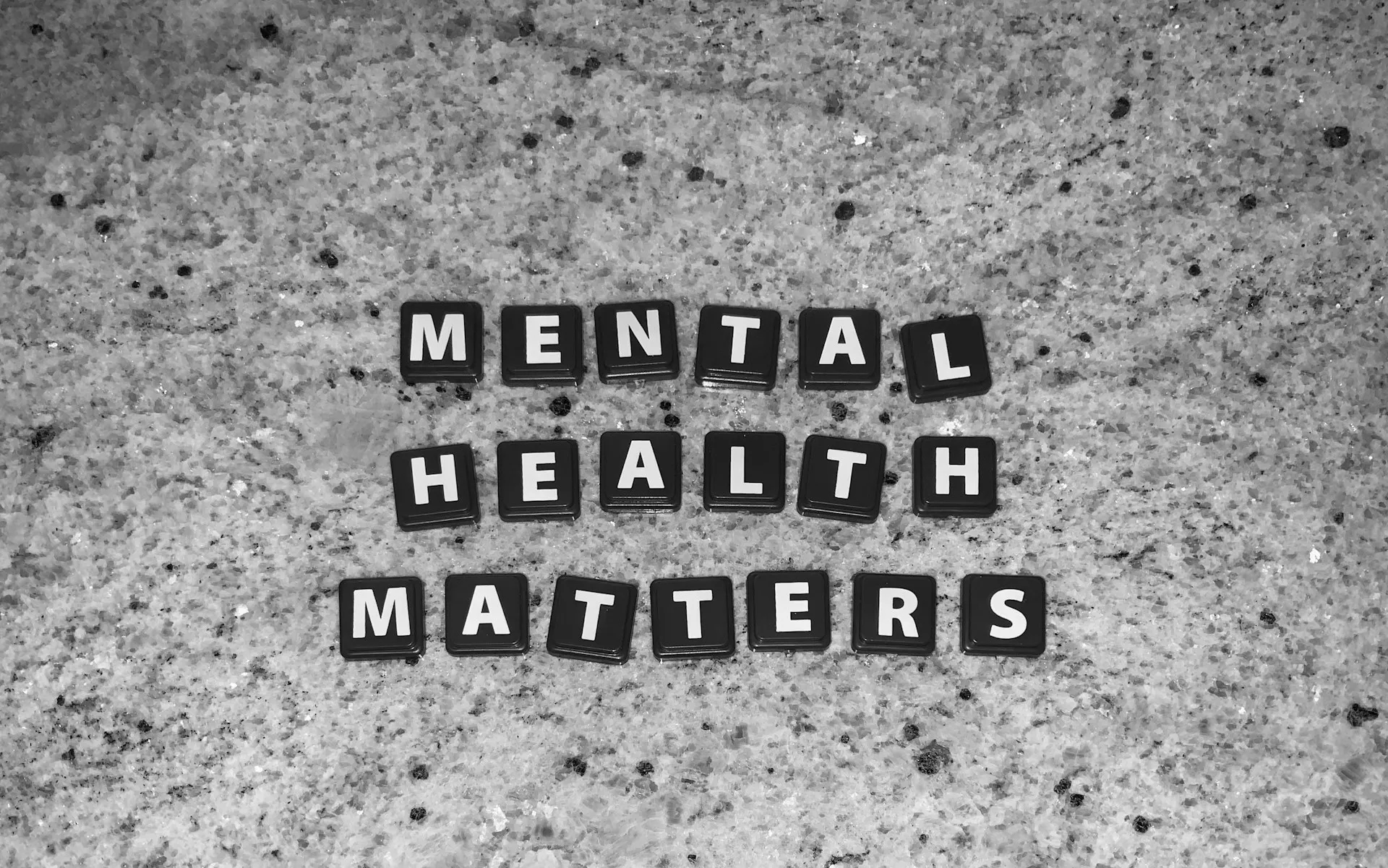

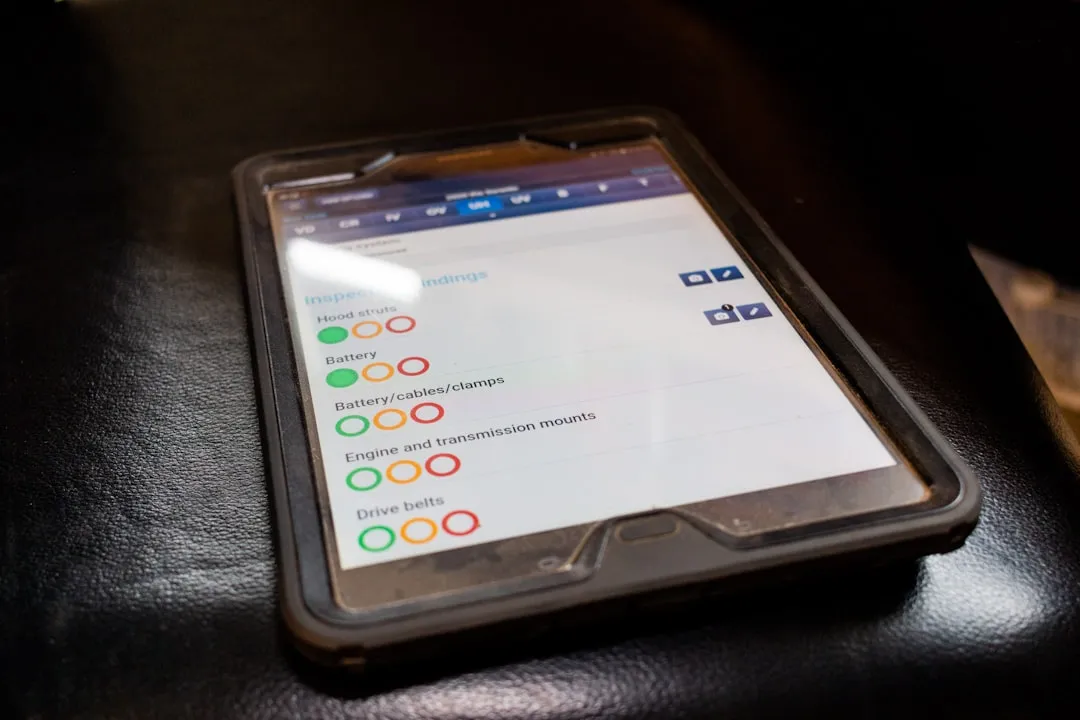










Comments
Be the first, drop a comment!