If you own a Google Pixel 4a or newer, there are new live wallpapers for you to explore that other Android devices can't have.
Since launching its Pixel Feature Drop in December 2019, Google has gifted Pixel owners with new features once every three months. The new Live Bloom wallpaper collection, which features photos of colorful flowers, was released with the Dec. 2022 Pixel Feature Drop. These live wallpapers also feature a 3D effect where the flowers appear to "shift and sway" as you tilt your device or swipe through home screens.
Unlike many new Pixel Feature Drop items, you won't find the Live Bloom wallpapers after updating Android on your device. Instead, you'll have to use Google's Pixel Live Wallpaper app to get these dazzling new backgrounds.
Update Pixel Live Wallpaper
New wallpapers for Pixel devices are delivered via a Pixel Live Wallpaper app update rather than an operating system update. For the Live Bloom collection, you need at least version 2.0 (9355839) of the app on a Pixel 4a or newer with Android 12 or later. Tap the link below to update or install Pixel Live Wallpaper via the Google Play Store.
- Play Store Link: Pixel Live Wallpaper (free)




Open Your Wallpaper Picker
After updating the app, navigate to your home screen. Press and hold the background image to pull up the pop-up menu, then tap "Wallpaper & style" followed by "Change wallpaper."




Download and Set a Live Bloom Wallpaper
Look for the "Live Bloom" category and tap it. You'll find four thumbnails with a download symbol. Select the one you want, then tap the download button in the bottom right to save it to your device. Once the download is complete, a checkmark will replace the download button. Tap that to set the wallpaper.






Use Your New Live Bloom Wallpaper
Now all that's left to do is to go to your home screen and try it out. Tilt your device or swipe through your home screens; The background should move around, reacting to your device's movement, just like other live wallpapers.




Cover image, screenshots, and GIFs by Tommy Palladino/Gadget Hacks







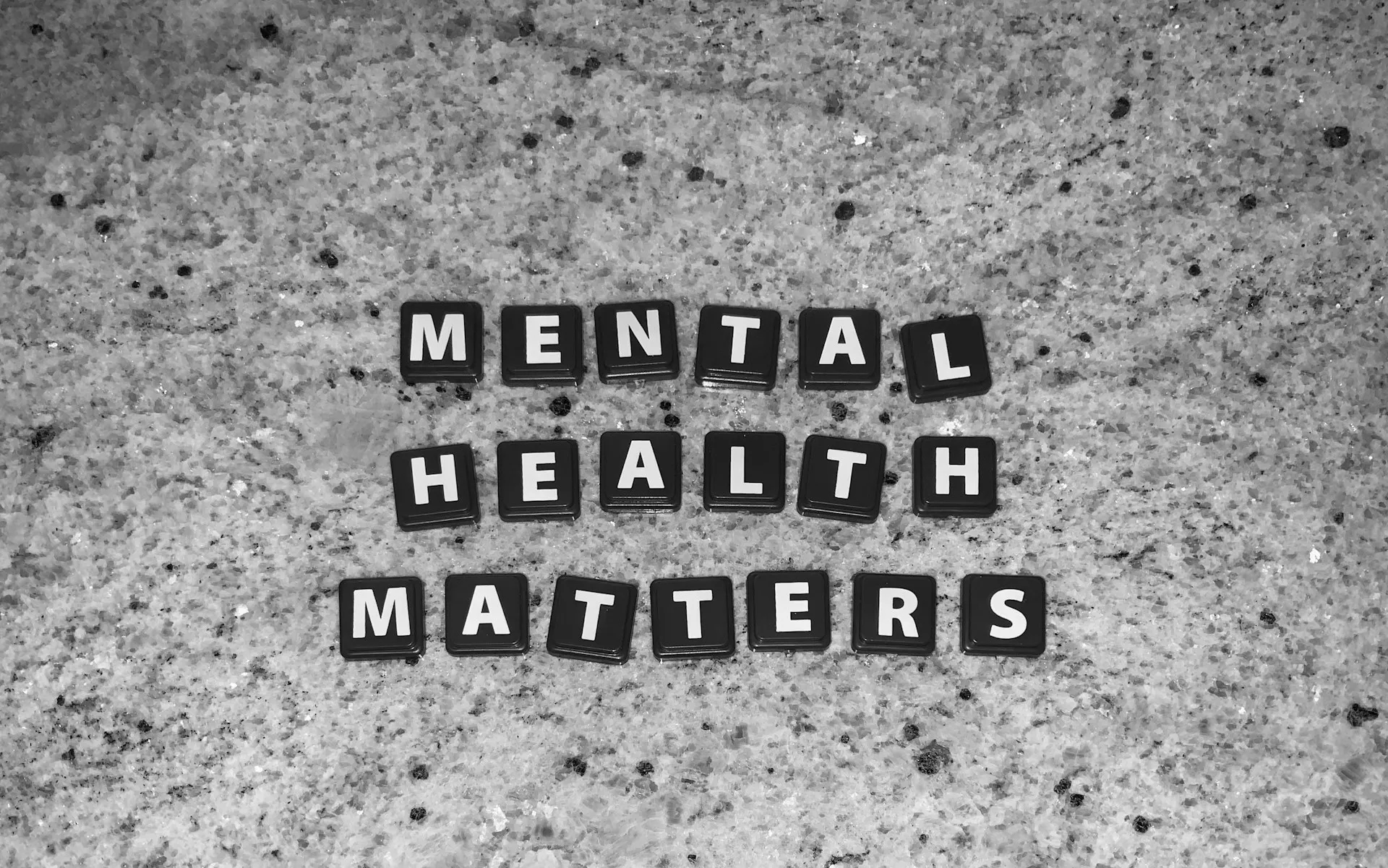

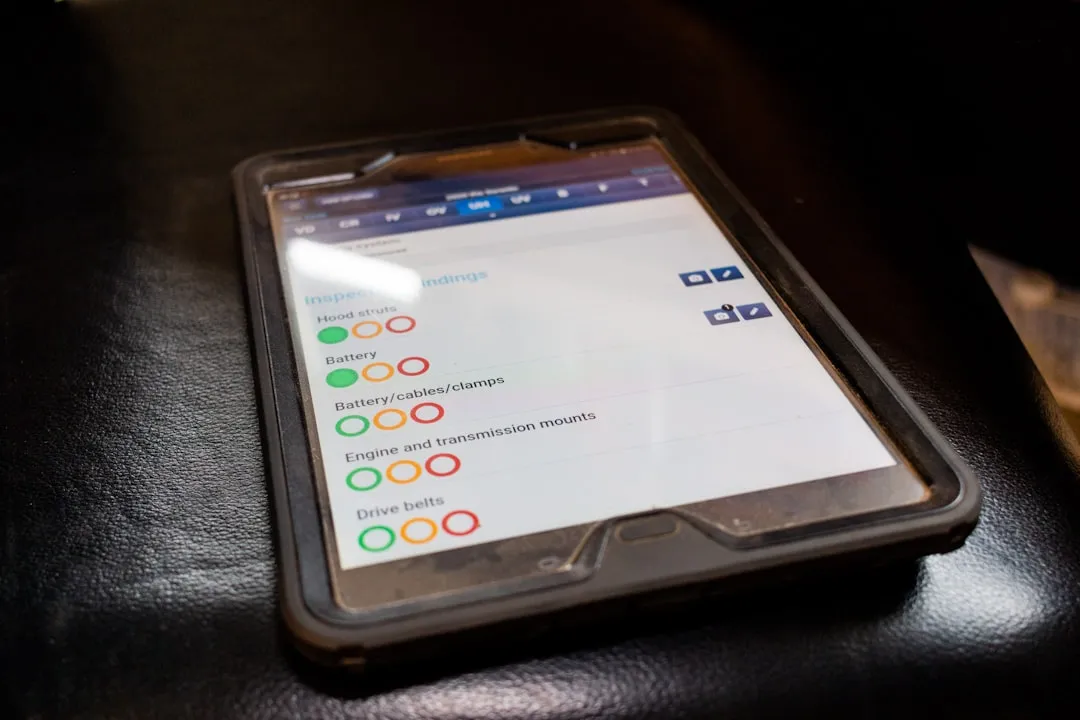











Comments
Be the first, drop a comment!